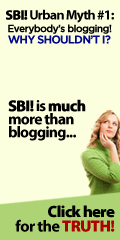- Where to use your keywords
- Including white space
- How much to write on a page
- Finding your voice
- Using subheadlines, images & lists
- Making your own page content templates
- What to put in a right column
- Where to get a constant flow of ideas
- Using other people's content
- Funneling traffic to other pages on your site
- Adding sticky content
You are here: Home » HTML Tutorials
HTML Tricks and Training
Tutorials on How to Use HTML
Looking for some HTML tricks or some HTML training to make better web pages? Our how to use HTML tutorials are just the ticket!
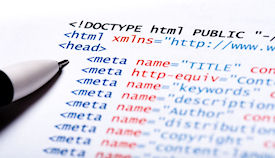
If you're not even sure "What IS HTML?", then you'll definitely enjoy this section of the site.
In the tutorials listed below, you'll find step-by-step information on how to use HTML coding on your website.
There are many ways even SBI blockbuilders can use HTML, but first let's start with a definition:

But what does that really mean? Well, according to Wikipedia, a markup language is a series of tags that define a web page.
I like to think of HTML as the building blocks of a web page. If you are an SBI block builder, then you should understand the concept of building a webpage by using a block by block method.
But SBI hides the actual code from you. Still, as you choose a headline block or a text block or a graphic block, you are creating HTML code behind the scenes.
Many people, like me, learn how to code in HTML directly and can create pages equivalent to what the block builder does. In fact, I learned to use some simple HTML even before SBI was rolled out back in year 2000. HTML isn't hard to learn, and that's why I decided to build this HTML tricks section, which both "from scratch" and block builders can use... as well as people who don't own SBI at all.
Why You Should Use Our HTML Training

Here's the thing... right now, anyway, the SBI block by block web page builder is a bit limited when it comes to formatting of your text. That's due to change sometime soon, but we don't know exactly how or when yet.
And even if you're using some other kind of web page builder, it can be helpful to learn some basic HTML to add things like:
- Simple text formatting like bolding, italics or headlines
- Tables to use for organizing information
- Simple boxes to call attention to things on your page
- Bulleted or numbered lists like this one
- Controlled placement of images or ads
- Control link appearance
Those are just a few of the things that even total newbies can learn to do with HTML. Truly... it's NOT hard, especially since I'm going to give you the code and explain every element within the code. You'll see...
HTML Tricks, Training & Tutorials
To learn these HTML tricks of the trade and to get the HTML training you need to create interesting and easy-to-read web pages, check out tutorials. You'll master how to use HTML in no time!
- Simple HTML tags to format text size, color, font, etc.
- Working with bulleted and numbered lists
- How to highlight text
- Creating simple boxes on your page
- Formatting your hyperlinks
- Working with tables in HTML
In Summary...
There aren't really HTML tricks, per se. I'm just calling them that on this page, because that's how people search for info on HTML training. These are really just basic HTML tags that are easy to learn. Master how to use HTML and you'll soon feel like you can do anything online.
Advanced Skills
The tutorials below are for web owners who have mastered the basics and are ready for the next level.
Our Sponsors
Supporting our sponsors helps keep the information on this site FREE. Thank you!